Creating our new project
Create a new gatsby project
The best way to create a new project in gatsby is using starters, basically is a project template/skeleton from github with everything already set up to start coding, sounds great, isn't it?
Our idea is to create a tutorial and I love the gitbook style for this kind of static docs, so we are going to use as 'starter' this project gatsby-gitbook-starter
To create the new project again a terminal command is more than enough, you just need to select the new project folder name and the starter git URL using this command gatsby new {folder_name} {starter_git_url}. In our case let us use the command:
$ gatsby new gatsby-for-docs https://github.com/hasura/gatsby-gitbook-starter
In no time we will find a new folder created with a lot of things on it:
$ cd gatsby-for-docs/$ lsDockerfile README.md content gatsby-config.js node_modules package.jsonLICENSE config.js doc.md gatsby-node.js package-lock.json src
Basically, this is a clone of the repo and a great start for us.
Before continuing let us check if our new project is working, gatsby comes with a develop server for test purpose, to build our new site and run in local we execute :
$ gatsby develop
After some seconds in our terminal we will see:
...You can now view gatsby-gitbook-boilerplate in the browser.http://localhost:8000/View GraphiQL, an in-browser IDE, to explore your site's data and schemahttp://localhost:8000/___graphqlNote that the development build is not optimized.To create a production build, use npm run buildinfo ℹ 「wdm」:info ℹ 「wdm」: Compiled successfully.
Let us check in our browser the URL http://localhost:8000/, and that's what I have found, Great! 🚀
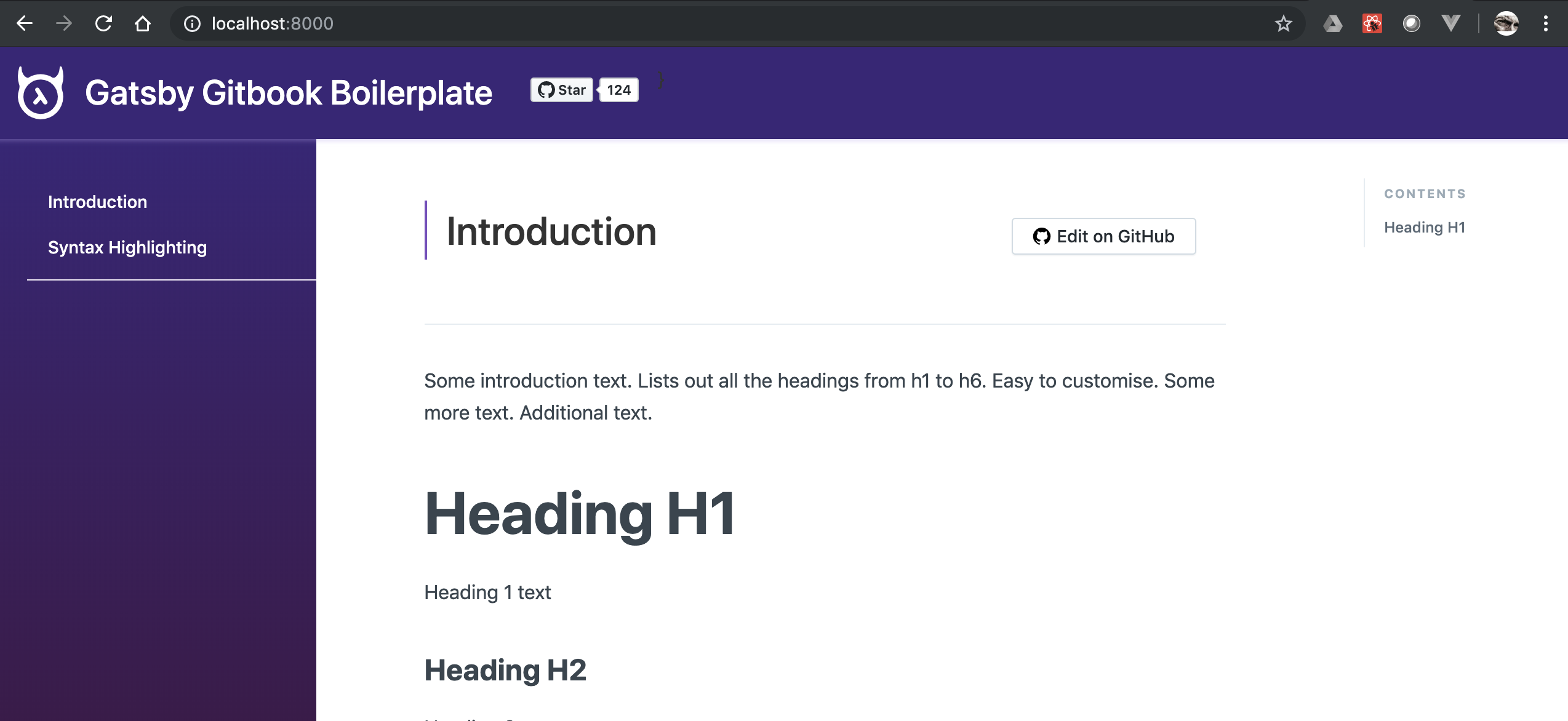
Setup Git repo
We have our new project running and we don't want to lose our work... I know, I know... we have just executed a couple of commands 😗but we have created a new project and I don't want to lose anything, so let us set up our Github repo.
We already have an account on Github off course, so let us login into Github and create a new repo like shown in this image
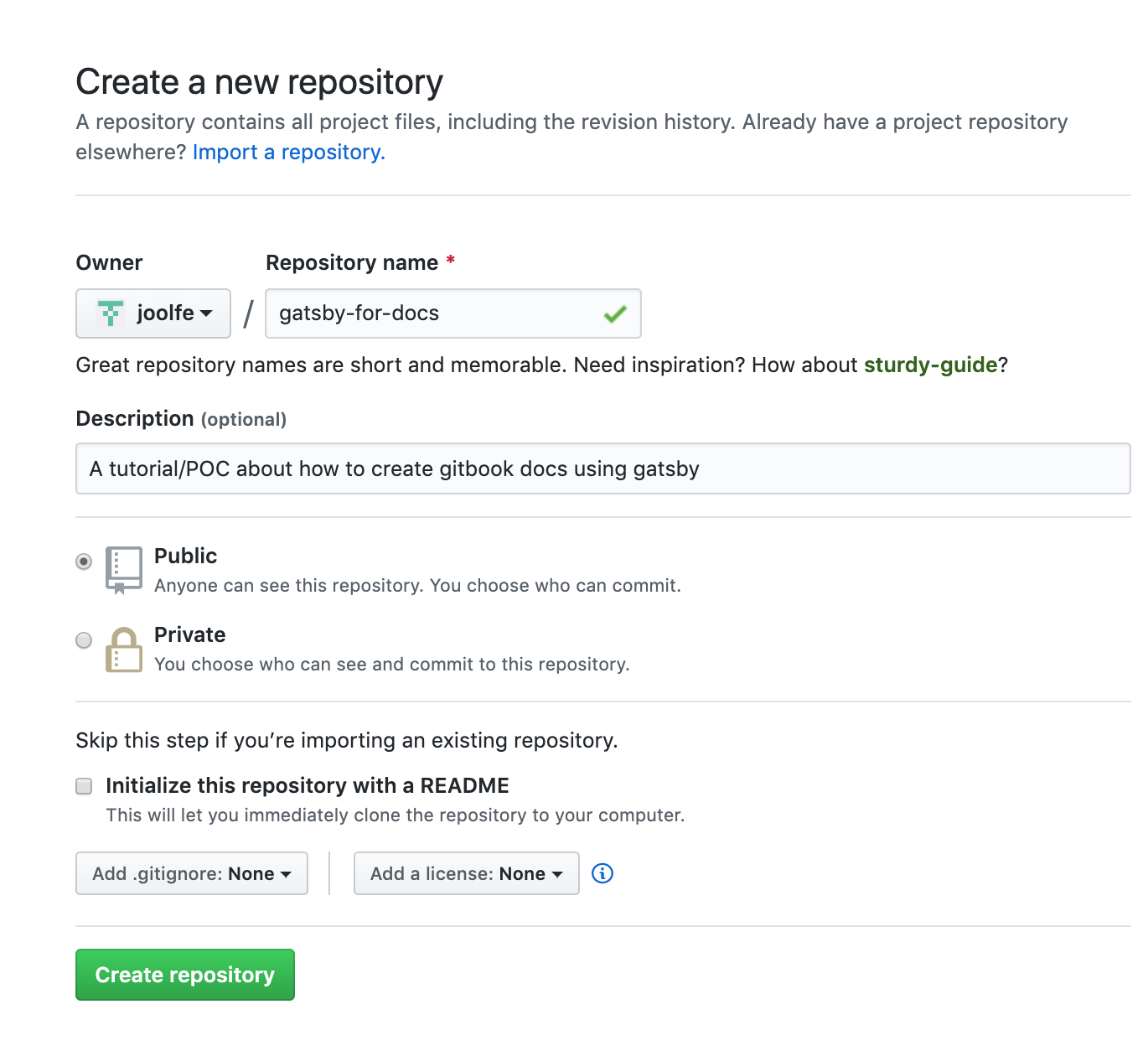
After clicking the "Create Repository" button we will see the next instructions in the screen that is shown
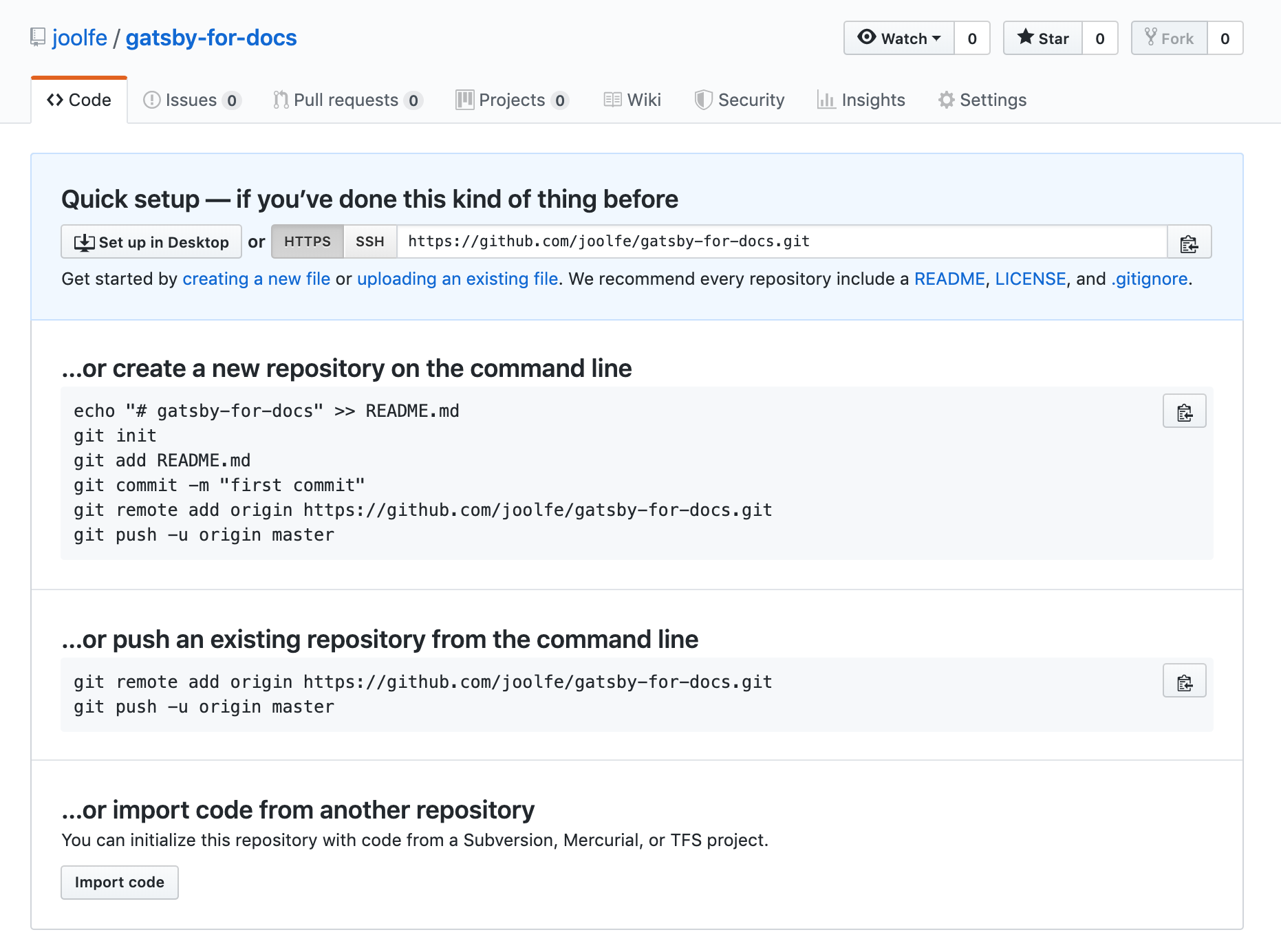
So we go to the terminal and inside our project folder we are going to first add the remote origin with this command
$ git remote add origin https://github.com/joolfe/gatsby-for-docs.git
And then we will do our first push
$ git push -u origin master
If we check again our repo we can see our files 😁.
Maybe you prefer to use a tool like sourcetree for git, is a good idea 😉.