Fixing template
Even if the template we have chosen is greate there are some errors in the code that we will fix next
The strange character in header
After change the styles, colors, logo... a strange character start appearing in the header, look the image:
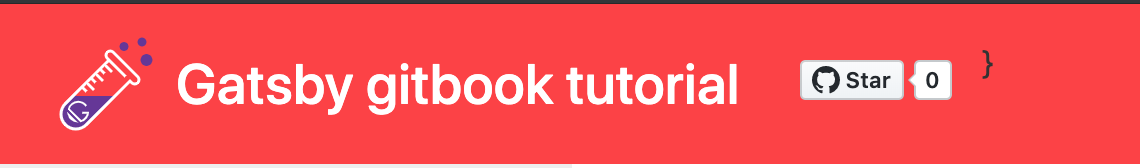
You can see a character } at the end of the header 😣.
Let us review the header code to see what's happening 😕. for this we go to src/components/Header.js file and just having a look around the GitHubButton we see that there are an orphan } character here 😑, we remove and that's all!
If we review the original Github template (or starter) in the demo we can also see this error
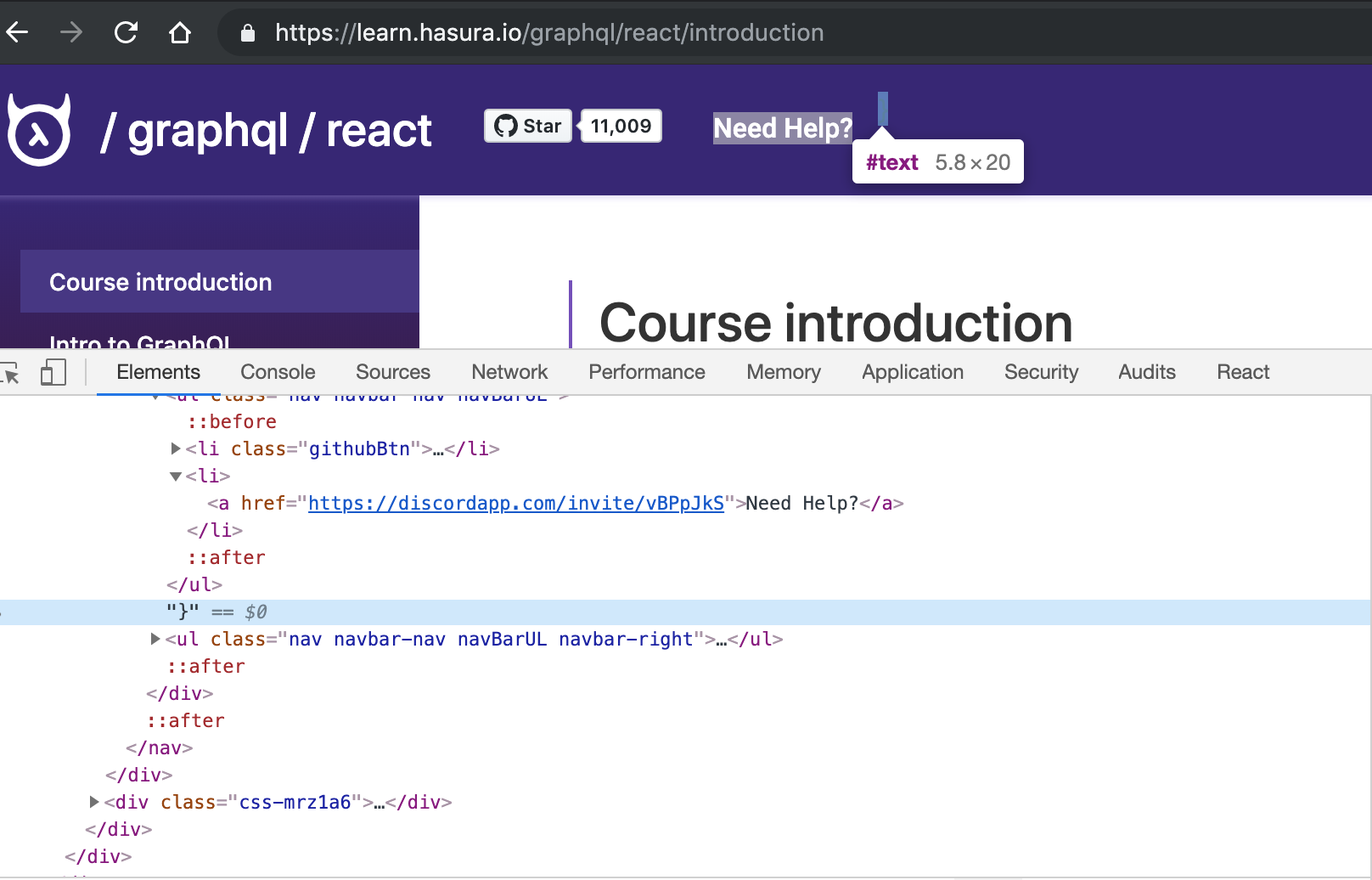
So is nothing related with our changes 😜, we probably can do a merge request to fix this in the original repo but this is not part of this tutorial...
Right menu navigation
If we try to use right side menu bar links to navigate inside a page, we notice that doesn't work 😰, for example, testing llocally in our page http://localhost:8000/05-fixing-improving when click on Google analytics link we can see that URL changes for http://localhost:8000/05-fixing-improving#Google%20analytics but the scroll doesn't change... It is easy to imagine that the spaces translated to HTML as %20 are the problem.
This kind of links are also known as Bookmarks, you can read more about this here, and seems to don't accept spaces so to solve this we are going to change spaces for underscores characters _.
We need to change in two places:
- In Navbar: File
src/components/rightSidebar.js, to make links point to anchor with underscores.
return (<ListItemkey={index}to={`#${innerItem.title.replace(/\s+/g,"_")}`}level={1}>{innerItem.title}</ListItem>);
- In Headers: File
src/components/mdxComponents/index.js, the id should be the same as the link.
h1: props => <Heading id={props.children.replace(/\s+/g,"_")} {...props} is="h1" fontSize={[5, 42]} />,h2: props => <Heading id={props.children.replace(/\s+/g,"_")} {...props} is="h2" fontSize={[4]} />,h3: props => <Heading id={props.children.replace(/\s+/g,"_")} {...props} is="h3" fontSize={3} />,h4: props => <Heading id={props.children.replace(/\s+/g,"_")} {...props} is="h4" fontSize={2} />,h5: props => <Heading id={props.children.replace(/\s+/g,"_")} {...props} is="h5" fontSize={1} />,h6: props => <Heading id={props.children.replace(/\s+/g,"_")} {...props} is="h6" fontSize={0} />,
For both we are going to use the method .replace(/\s+/g,"_") to replace spaces for underscores. Again this error is not related with our changes, maybe another merge request here? 😉
Menu size
After use the web we can see that the left side menu change the size depending on the content of the page, have a look at these images:
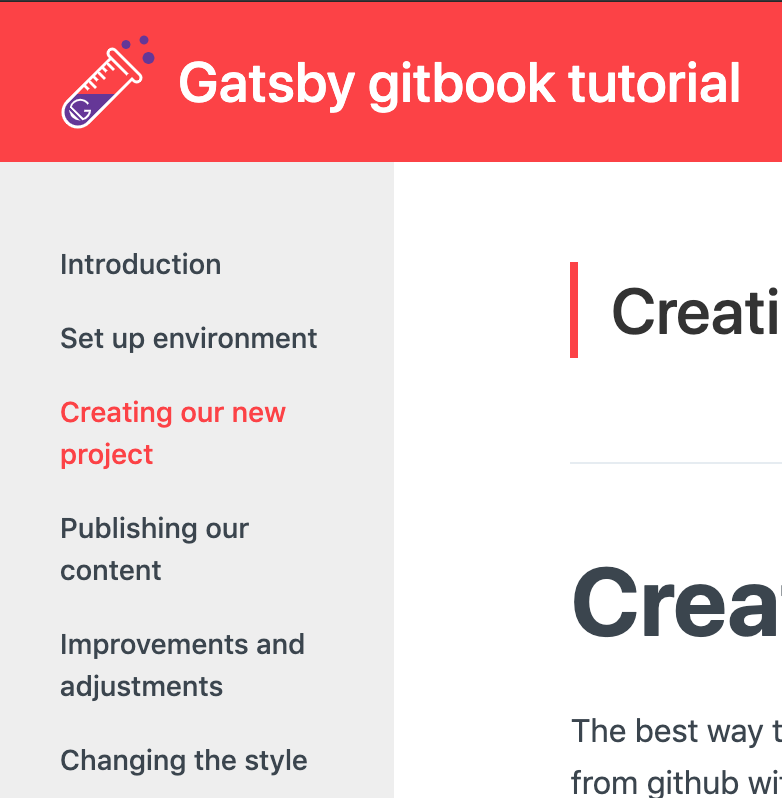
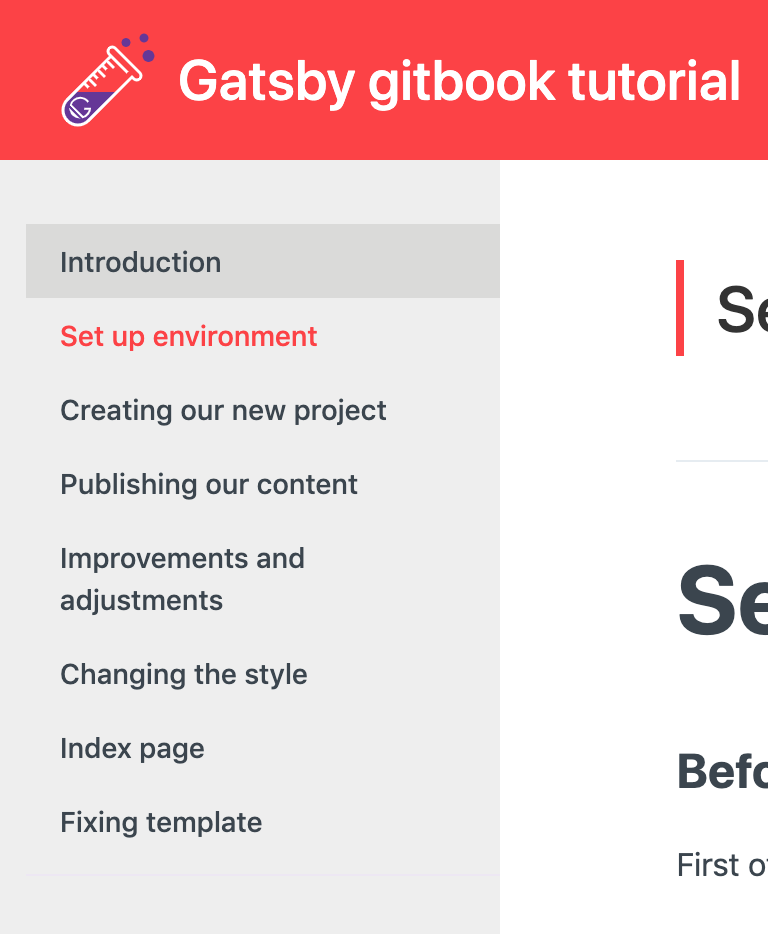
After review CSS code we see that is a template issue again (not our error 😜), is trying to use FlexBox feature but not with too much success... We need to change the flex values in the layout items (left nav bar, main content and right nav bar) to fix this issue.
The flex CSS property is a shorthand property for the flex-grow, flex-shrink, and flex-basis, and using google DevTools we can play with these values to see what is the best for our case. After some testing we have decide to put:
- Left navbar:
flex: 1 0 18% - Main content:
flex: 1 0 68% - Rigth navbar:
flex: 1 0 14%
We need to add this changes in the file src/components/layout.js, the layout is code looks like:
const Layout = ({ children, location }) => (<ThemeProvider location={location}><MDXProvider components={mdxComponents}><Wrapper><LeftSideBarWidth className={'hidden-xs'}><Sidebar location={location} /></LeftSideBarWidth><Content><MaxWidth>{children}</MaxWidth></Content><RightSideBarWidth className={'hidden-xs'}><RightSidebar location={location} /></RightSideBarWidth></Wrapper></MDXProvider></ThemeProvider>);
And we can find above in this file the definition of LeftSideBarWidth, Content and RightSideBarWidth here is where we need to put our CSS and our layout will work like a charm! ✨
Code blocks
Another strange behavior in our template is syntax highlight in the code blocks, for example, look the next picture:

In our markdown file we have indicated the language in the code block using the syntax ´´´bash, but don't have too much sense that words new and for are in blue... seems like code block is highlighted as java or javascript code even if we have indicated the language 😞.
Let us have look to the code, is easy to find, that file src/components/mdxComponents/codeBlocks.js is our candidate, and after a quick review we see that our starter is using prism, a well-known syntax highlighter component, more concretely what is being used is a react render component, see the import sentence:
import Highlight, { defaultProps } from "prism-react-renderer";
And we cannot forget that at the top of that the template is using a mdx parser for get the markdown and generate the static content, after a few searchs in google we found this page, seems to be exactly what our gatsby starter is doing, and comparing the code we can see the probelm:
<Highlight{...defaultProps}code={exampleCode}language="javascript"theme={prismTheme}>
In Highlight component the language parameter is hardcode to "javascript", thats the problem 😏. Just reading a little more the mdx docs we see a solution, we need to get the language from the className using const language = className.replace(/language-/, '').
After some test we have see that className is not directly in the method, is a value inside the object props[] and also sometimes the value is not present so we have create a conditional definition to use "javascript" when className is not defined, so the code finally looks like:
const language = props["className"] ? props["className"].replace(/language-/, '') : "javascript";return (<Highlight{...defaultProps}code={exampleCode}language={language}theme={prismTheme}>
Another fixed issue, great job! 👌