Improvements and adjustments
Fixing the navigation
The first thing that you will notice when test our recently deployed web (wow 🎉), is that navigation didn't work, if you click on any link on the left menu you will get this page:
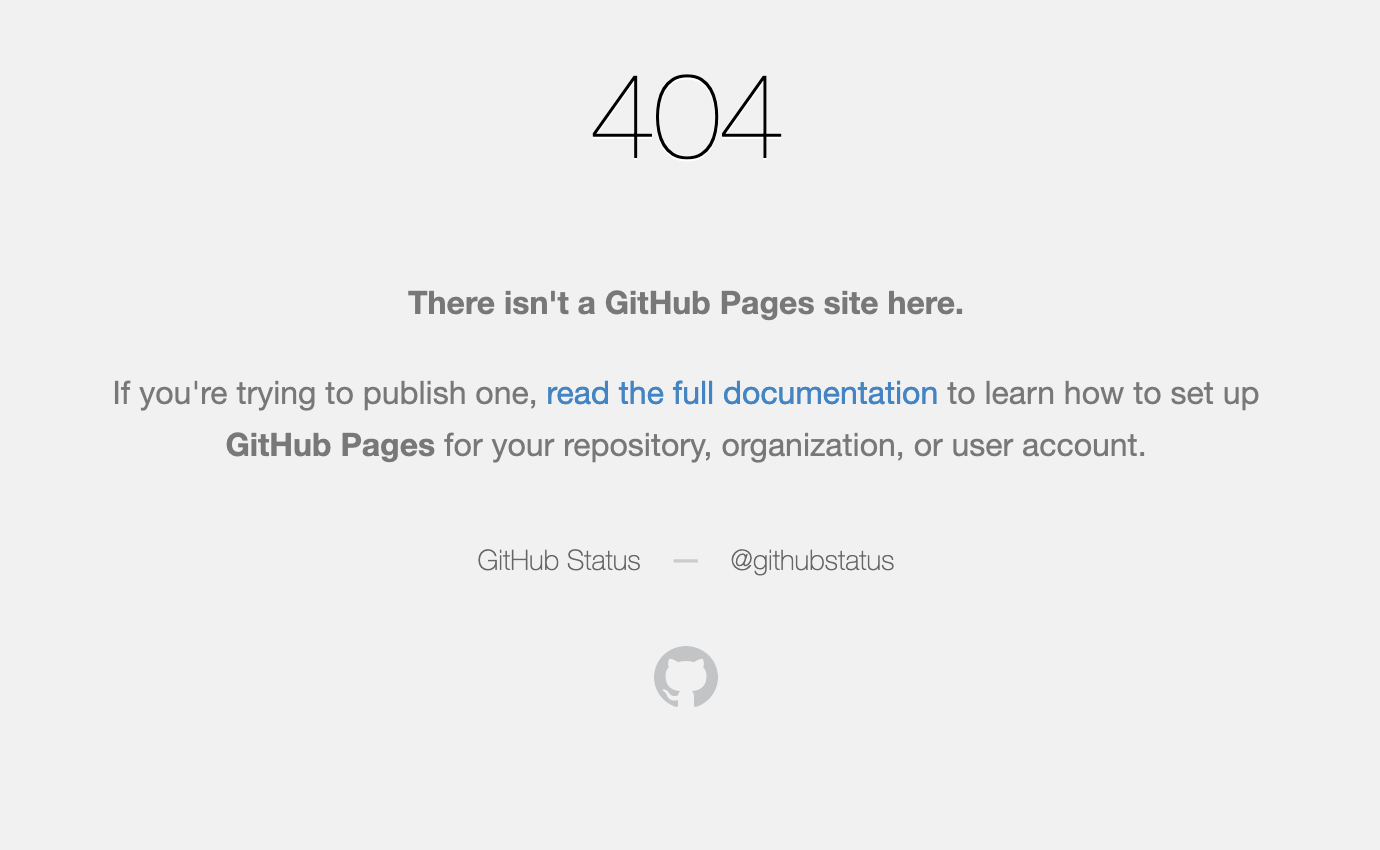
It's self-explanatory, the links are not correct 😕, but what is happening? When we click on the second links for example, we get this in the browser https://joolfe.github.io/02-setup-environment and this page doesn't exist because there is a part missing in the path, the repo name gatsby-for-docs, so the correct url should be https://joolfe.github.io/gatsby-for-docs/02-setup-environment.
After a light reading in the documentation seems like this path is a property called pathPrefix in the configuration file, that's the way to say Gatbsy we are not deploying in the root path of the domain.
So just go to the file config.js and update the property with value gatsby-for-docs, build again, publish and done 💪.
Images
Another problem that we can see at a glance is that images are not being loaded in our tutorial 😞
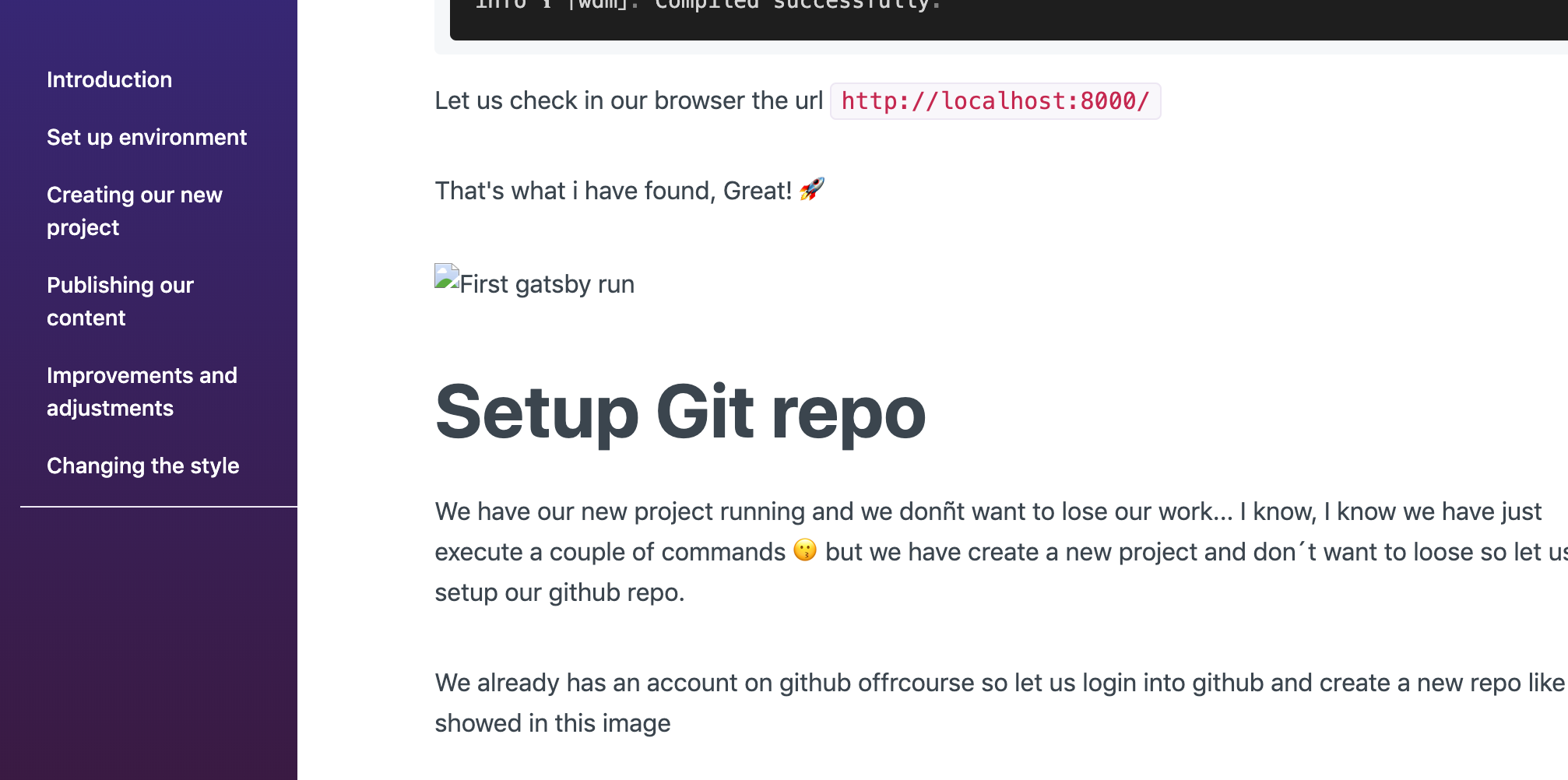
If we test in local (in the development server) we can see that images are not loaded 😮, so should be the way that we are referencing images or where images are located.
Right now we have images in a folder called /doc-img in root project level and we are referencing images from markdown using this code .
I have found nothing related to images in the gatsby-gitbook-starter git repo or docs but to make builder understand that should take the images I think we should put inside the /content folder, here is where we are putting all our static content 😚.
So we move our images to /content/doc-img/ folder, and in our markdown we are going to reference images as  (we just remove a point 😉).
Now we should test in local so:
$ gatsby develop
and when we go to http://http://localhost:8000 we can confirm that images are being loaded, awesome!! Now just build, push and done 👌!
Complete the metainformation
If we open config.js file we can see that there are a lot of parameters that should be configured like
title or githubUrl, so this step is very easy, just complete the info related with our site, as result we will have this file content:
const config = {"gatsby": {"pathPrefix": "/gatsby-for-docs/","siteUrl": "https://joolfe.github.io","gaTrackingId": null},"header": {"logo": "https://graphql-engine-cdn.hasura.io/img/hasura_icon_white.svg","title": "Gatsby gitbook tutorial","githubUrl": "https://github.com/joolfe/gatsby-for-docs","helpUrl": "","tweetText": "","links": [{ "text": "", "link": ""}],},"sidebar": {"forcedNavOrder": [],"links": [{ "text": "", "link": ""}]},"siteMetadata": {"title": "Gatsby gitbook tutorial","description": "Step by step tutorial about how to use gatsby to create a gitbook doc.","ogImage": null,"docsLocation": "https://github.com/joolfe/gatsby-for-docs/tree/master/content","favicon": "https://graphql-engine-cdn.hasura.io/img/hasura_icon_black.svg"},};module.exports = config;
👉 We will change the logo url soon...
Build command is failing...
We have add a mv command in build script but after a couple of executions we get this error:
mv: rename public/static to docs/static: Directory not empty
An easy one... we are moving things without removing the previous files, so we get this error 😢, to solve this we just need to add a rm command before move, so in the package.json file, we change the script section for this:
"scripts": {"build": "gatsby build --prefix-paths; rm -rf docs/*; mv public/* docs/"},
That's all folks 🐷!
Right nav bar erratic behavior
While testing in local I have seen that sometimes the right nav bar is not showed 😧and testing in our published GitHub pages cconfirms that there is a problem, the right nav bar is never showed 😱.
After do some test in local I have found a pattern, when the url finish with / the navbar is not showed, if we click on any link the slash disappear and then the navbar appears... is time to review the code.
To see where the navbar is printed I just search for the literal CONTENTS (the title of the navbar) inside the /src folder and we get that is in src/components/rightSidebar.js file (so foreseeable 😌). If we see the code there is a if else for show or not the navbar:
if (finalNavItems && finalNavItems.length) {return (<Sidebar><ul className={'rightSideBarUL'}><div className={'rightSideTitle'}>CONTENTS</div>{finalNavItems}</ul></Sidebar>);} else {return (<Sidebar><ul>{finalNavItems}</ul></Sidebar>);}
Basically, the print of navBar depends on the definition of variable finalNavItems so looking for the definition code we found, just before the last lines, this if statement:
if ((item.node.fields.slug === location.pathname) ||(config.gatsby.pathPrefix + item.node.fields.slug) === location.pathname) {
So is only setting a value to the variable if the actual location.pathname (is the page location) match one of the conditions, so to help us investigate we can put logs just before the if statement, as this ones:
console.log("Location: "+location.pathname);console.log("Slug: "+item.node.fields.slug);console.log("Prefix + slug: "+config.gatsby.pathPrefix + item.node.fields.slug);
While testing in local using $ gatsby develop we see in the console this traces:
> Location: /02-setup-environment/> Slug: 02-setup-environment> Prefix + slug: /gatsby-for-docs//02-setup-environment
😮 here we have the problem, in local when the URL finish in / this is not covered by the conditions, but is easy to fix, we just add a new condition to the if like this:
(item.node.fields.slug+'/' === location.pathname)
One problem solved! in the other side the problem in the published web is also obvious, if we see the last trace in the console there are an additional slash in the URL /gatsby-for-docs//02-setup-environment, this part of the path comes from config.gatsby.pathPrefix Ups 😗, that's something that we have setup in the config.js file, we have put:
"gatsby": {"pathPrefix": "/gatsby-for-docs/","siteUrl": "https://joolfe.github.io","gaTrackingId": null}
so just replacing with this /gatsby-for-docs and we are done 😎.
Don't forget to remove the
console.logcode before publish again 😉.
Google analytics
One of the configuration value that we have left empty is the "gaTrackingId", that is for Google Analitycs and track the visit in our tutorial webpage.
To get this id you just need to be registered in google, go to analytics.google.com and create a new account for tracking your web. Well is better described herehere by Google 😬. We put this value in our config.js file and done!