Index page
Index page
You probably have noticed, when you navigate to the tutorial page, the introduction page is not the correct one, like the picture below:
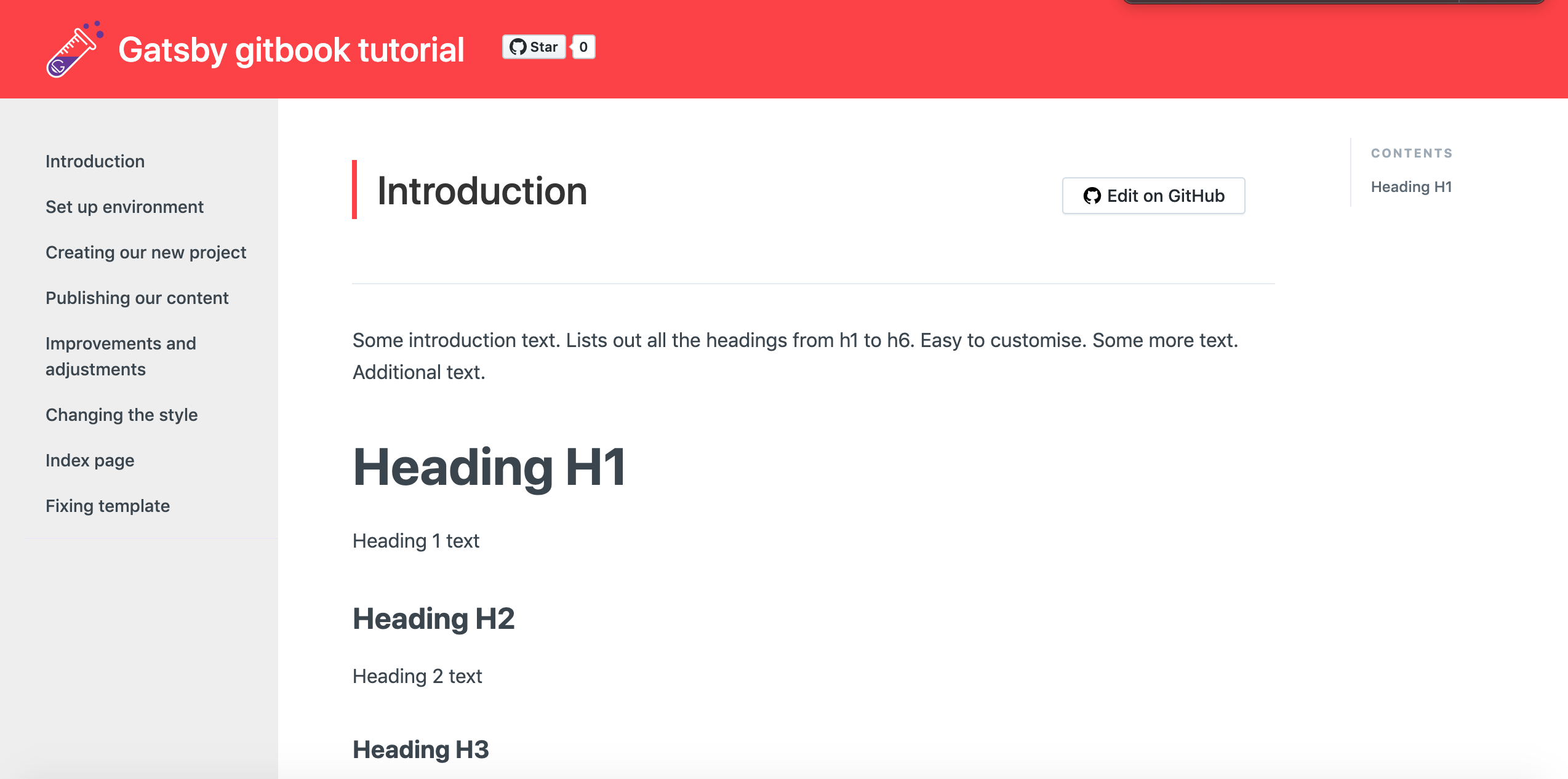
In our 01-introduction.md file we have different content, this is because when we access our tutorial page we are accessing to the index.mdx page, this page comes from the gatsby starter project, and I suppose is used like a landing page or something like that, you can see that index.mdx page doesn't appear in the navbar.
We don't want a landing page because our web is just a tutorial, anyway we have two options:
- Put additional information in this ´index.mdx´ file to show as startup page of our tutorial.
- Try to redirect the load of the tutorial to the
01-introduction.mdpage.
I prefer the second one because we don't have much more to say on our first page 😗.
Redirecting root path
So what we need is when somebody put in the browser https://joolfe.github.io/gatsby-for-docs/ show instead the URL https://joolfe.github.io/gatsby-for-docs/01-introduction.
After some minutes searching in google we get an example from the gatsby Github repo, and looks very easy, basically, we need to add the redirection rules in gatsby-node.js file, in our case inside the declaration exports.createPages we will add this code:
const { createRedirect } = actionscreateRedirect({fromPath: `/`,isPermanent: true,redirectInBrowser: false,toPath: `/01-introduction`,})
To test we just execute $ gatsby develop and we can test in localhost that everything is working as expected, nice 💪!!